WakeyToo, a Wake-on-LAN utility
WakeyToo is a simple Wake-on-LAN (WoL) utility for iOS, tvOS and macOS. WoL wakes computers on a Local Area Network by broadcasting a UDP magic packet. Many services, such as iMessage and Printers, use WoL to seamlessly improve user experience. WakeyToo can help with less seamless situations.
I use it to wake Windows and Linux PCs from my Apple devices.
Requirements
- WakeyToo is available on iOS 17+, iPadOS 17+, tvOS 17+ and macOS 14+
- The computer you want to wake must support Wake-on-LAN and have it enabled.
- WakeyToo needs the MAC Address of the computer you want to wake.
- Both devices must be on the same Local Area Network.
Server Wake-on-LAN setup guides
iPhone shortcuts and Siri
WakeyToo 1.1.0+ for iPhone supports Shortcuts!
- The default Siri phrase is
Wake a server with WakeyToo. Siri will ask for the server name. - A custom Shortcut with a hard coded server is easier for Siri to understand.
- Shortcuts can be run from Apple Watch, remember to enable it in the Shortcut options. I also had to manually turn iCloud sync off and on to get it to sync properly.
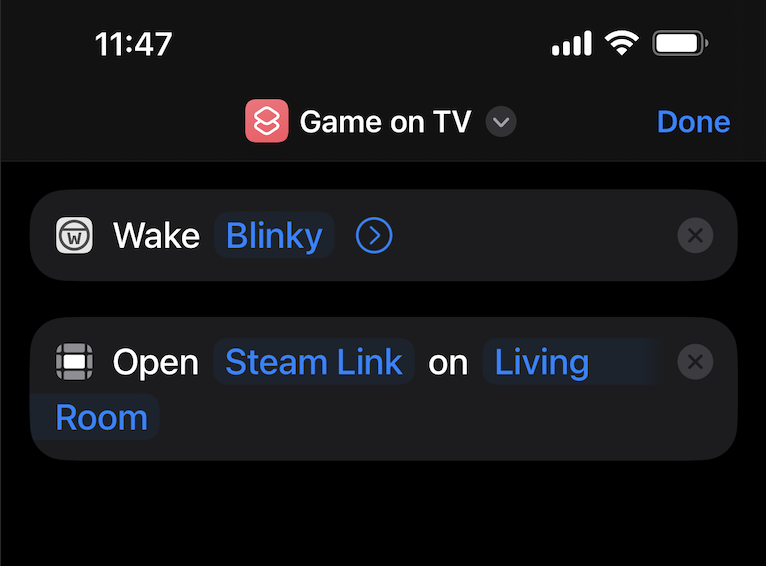 Sample Shortcut that wakes a Windows PC (Blinky), then opens Steam Link on an Apple TV (Living Room). The Siri phrase
Sample Shortcut that wakes a Windows PC (Blinky), then opens Steam Link on an Apple TV (Living Room). The Siri phrase Game on TV will run this Shortcut.
FAQs
What does a valid MAC Address look like?
AA:AA:AA:AA:AA:AA on Linux or macOS
BB-BB-BB-BB-BB-BB-BB on Windows
WakeyToo 1.1.0+ allows omitting the : or - separator
Why does WakeyToo show OK in logs when the computer did not wake?
Wake-on-LAN is fire and forget. WakeyToo can only show that the magic packet was sent, it does not know if the computer got it. Most often this is a configuration issue on the computer you're trying to wake.
Does WakeyToo support remotely waking computers over the Internet?
Not on it's own. Remote Wake-on-LAN requires a router that has VPN or built in Wake-on-LAN. If you're using VPN, allow UDP multicast over VPN and WakeyToo should work.
See your router documentation for details.
Why does WakeyToo need the MAC Address? Can't it wake a computer by name or IP Address?
WakeyToo does NOT support ARP Cache lookups, DNS service discovery or any other zeroconf option to locate the MAC Address on it's own. Many of these lookup options expire if the computer has not booted in a while, leading to reliability issues.
Does WakeyToo work on a IPv6 LAN?
Maybe? I need to test this.
WakeyToo Github Repo
WakeyToo's source code is available under a GPL-3 license.